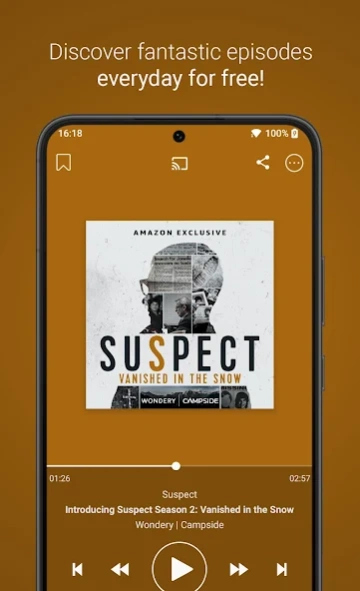Podcast Go 2.21.29
Free Version
Publisher Description
Podcast Go - The universe of Podcasts in your pocket.
Podcast Go : Experience the Ultimate Podcast Player on Android
Tune into over 1,000,000 episodes across genres like comedy, music, news, games, education, and more with the Podcast Go app – your one-stop hub for all things podcasting. Whether you're looking to discover new content or dive into your favorite shows, our podcast player for Android offers a seamless experience tailored for on-the-go listening.
Why Choose Podcast Go?
Offline Listening : Download episodes and enjoy them without an internet connection.
Discover & Subscribe : Stay updated with notifications for new episodes from your favorite artists and creators.
Personalized Playlists : Curate your content. Create and organize your own playlists for personalized listening sessions.
Playback Control : Adjust speed rates to your preference.
Aesthetic & Functional : Choose from multiple app themes and enjoy enhanced performance with a unique color palette calculated for every podcast.
Storage Flexibility : Save podcast files directly to your SD card.
Chromecast-Ready : Cast your podcasts to bigger screens with built-in Chromecast support.
Sleep Timer : Drift into sleep without worrying about playback all night.
Join the growing community of Podcast Go users who've rated us ★★★★★. Our commitment? Continuous improvement and development to make your podcasting experience unmatched.
Your feedback propels us forward. Reach out via the in-app "feedback" option or write to us directly. We're always eager to hear from our user base and respond promptly to all queries and suggestions.
About Podcast Go
Podcast Go is a free app for Android published in the Newsgroup Clients list of apps, part of Communications.
The company that develops Podcast Go is Sanity Audio Apps. The latest version released by its developer is 2.21.29.
To install Podcast Go on your Android device, just click the green Continue To App button above to start the installation process. The app is listed on our website since 2024-04-22 and was downloaded 2 times. We have already checked if the download link is safe, however for your own protection we recommend that you scan the downloaded app with your antivirus. Your antivirus may detect the Podcast Go as malware as malware if the download link to sanity.podcast.freak is broken.
How to install Podcast Go on your Android device:
- Click on the Continue To App button on our website. This will redirect you to Google Play.
- Once the Podcast Go is shown in the Google Play listing of your Android device, you can start its download and installation. Tap on the Install button located below the search bar and to the right of the app icon.
- A pop-up window with the permissions required by Podcast Go will be shown. Click on Accept to continue the process.
- Podcast Go will be downloaded onto your device, displaying a progress. Once the download completes, the installation will start and you'll get a notification after the installation is finished.